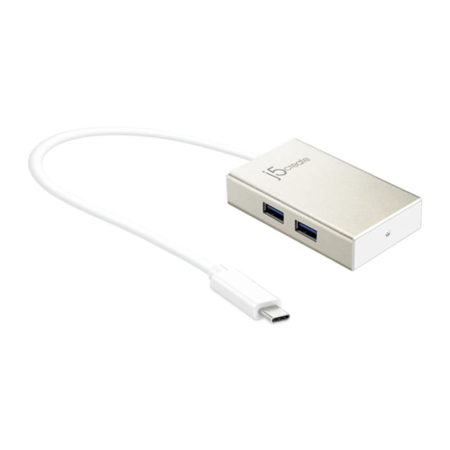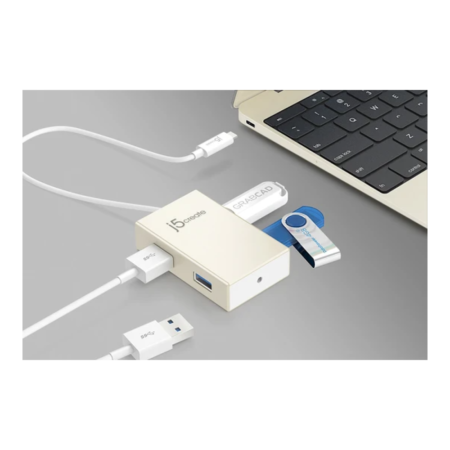Targus ACH226EU USB-C to 4-Port USB-A Hub
Turn one USB-C port into four USB-A 3.0 ports with the Targus ACH226EU USB-C to 4-Port USB-A Hub.…
j5create JCH377 USB TYPE-C 3.0 7-Port Hub
j5create JCH377 is a USB-C™ 7-port Hub that turns a single USB™ port into seven USB™ Type-A ports and features a compact design so you…
j5create JCH343 USB-C 4-Port Hub
j5create JCH343 SB-C 4-port hub expands your laptop connectivity by adding four USB Type-A ports through a single USB-C or Thunderbolt 3 port…
j5create JCD382 Thunderbolt Ultradrive for MAC
j5create JCD382 ULTRA DRIVE MINI DOCK gives you the ability to keep a Thunderbolt™ 3 port and add several standard connections…
j5create JUH377 USB 3.0 7-Port Hub
j5create JUH377 USB 3.0 7-Port Hub allows up to seven USB™ 3.0 devices to be connected simultaneously at a transmission speed of 5 Gbps…
j5create JUH340 USB 3.0 4-Port Hub
j5create JUH340 high-performance USB 3.0 4-Port Mini Hub allows up to four USB 3.0 devices to be connected simultaneously at a transmission speed of 5…
Targus AWE81EU Black Chill Mat with 4-Port 2.0 Hub
Targus AWE81EU Black Sturdy, durable construction Chill Mat with 4-Port 2.0 Hub, dual fans to help keep you and your laptop cool
…
Targus ACH230EUZ Black USB-C Hub To 3x USB-A, Ethernet
Targus ACH230EUZ USB-C Hub To 3 x USB-A Ethernet slim & portable design, compatible with USB-C laptops & tablets…
Targus ACH122EUZ USB 3.0 Hub with Gigabit Ethernet
Targus ACH122EUZ USB 3.0 Hub With Gigabit Ethernet with USB 3.0 SuperSpeed ports…
Targus ACH119EU 4-Port USB3.0 Hub with 5V4A PS
Targus ACH119EU USB 3.0 4 Port Hub with 4 x easily accessible front facing ports with LED indicators for the ports in use…
Targus ACH115EU Black 7 Port USB 2.0 Desktop Hub
Targus ACH115EU instantly connects up to 7 USB devices such as your mouse, flash drive, iPod/MP3 player, and more…
Targus 4 Port USB 2.0 Black Hub ACH114EU
Targus ACH114EU 4-Port USB Hub Instantly connect up to 4 USB devices such as your mouse, flash drive, iPod/MP3 player and more, High-speed transfer rates…
Hubs
Many laptop and PC manufacturers today, to reduce their units’ dimensions and weight, provide a much lesser number of USB ports in their devices. In such cases, there’s a risk of users running out of ports to connect multiple gadgets. This is where an external USB hub can come to your rescue. USB (Universal Serial Bus) hubs are external devices that can extend a single USB port on your laptop or desktop to two, four, or even ten additional ports. USB laptop hubs help connect multiple peripherals to your laptop, such as keyboards and mice, external USB hard drives, monitors, and webcams. Many USB hubs also have the ability to connect to other standards, such as HDMI for displays and Ethernet for the internet.Features to look for when buying a hub
There are multiple features one needs to consider while looking for the “ideal hub,” as the selection of these devices is subject to an individual’s specific requirements. However, listed below are some common factors most people check while choosing hubs:- Connection to host: USB hubs come with different connectors, such as USB-A, USB-B, and USB-C, and your electronic gadget needs to have a compatible port for the hub to connect to your main device. Many laptops come with only USB-C ports; in that case, you need to invest in a USB-C hub.
- Number of output ports: Before buying a USB hub, you need to make sure of the number of devices you need to attach to it. Then, check if the hub comes with the number of ports you require to connect to your device.
- Transfer speed: Different users operate devices that need to operate at different data transfer speeds, so before making the purchase, you need to make sure the hub supports the USB standard required for your devices. The most common standards are USB 2.0, USB 3.0, and USB-C.
- OS Compatibility: Ensure that the hub is compatible with your laptop's operating system and the devices you plan to connect. Some hubs are solely designed for Mac or Windows systems, so it is essential to check compatibility.
- Size and design: Some hubs are designed to be compact and portable, while others are designed to sit on a desk. Consider the size and design of the hub to ensure that it fits well with your laptop setup and portability needs.
- Power delivery: If you plan to connect power-hungry devices such as external hard drives or graphics cards, make sure the hub has enough power delivery to support these devices. A powered USB hub typically offers up to 100W of charging power, which is enough to charge a laptop.
- Price: Determine your budget for the hub and compare prices across different brands and models to find the best value for your needs.