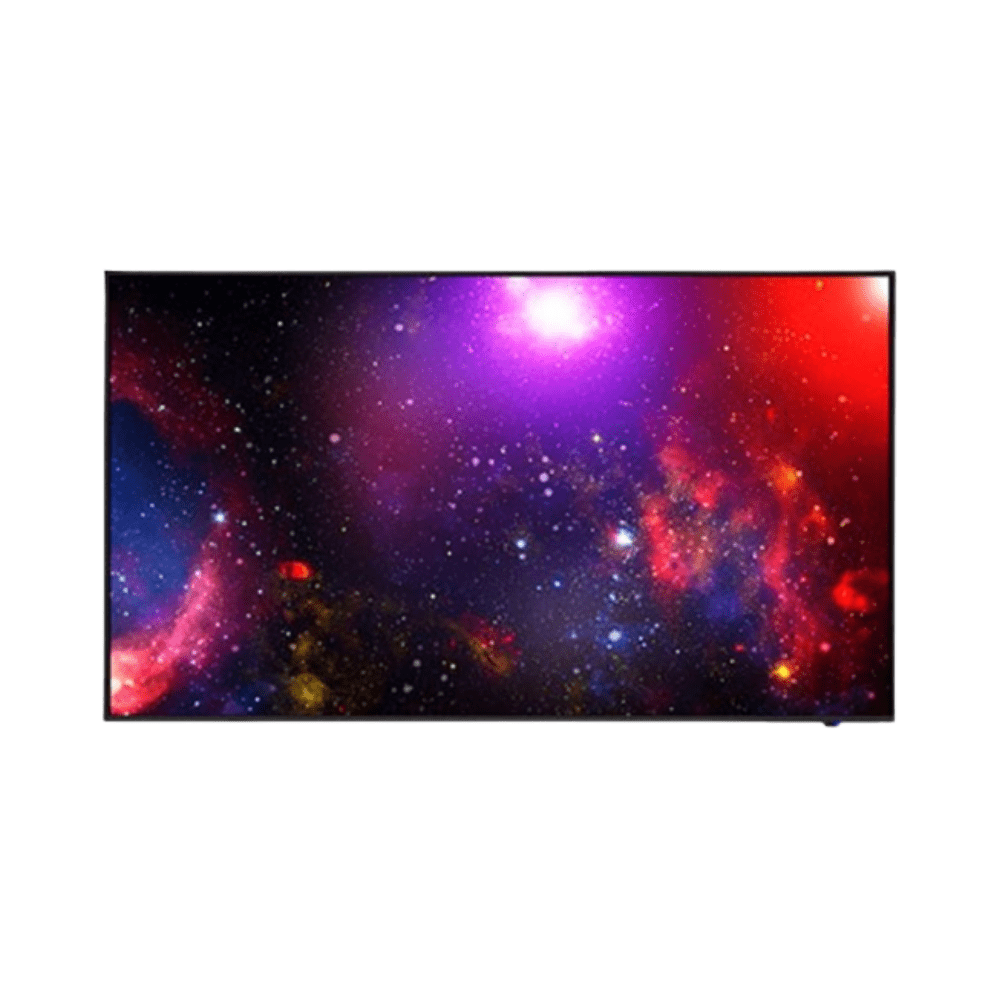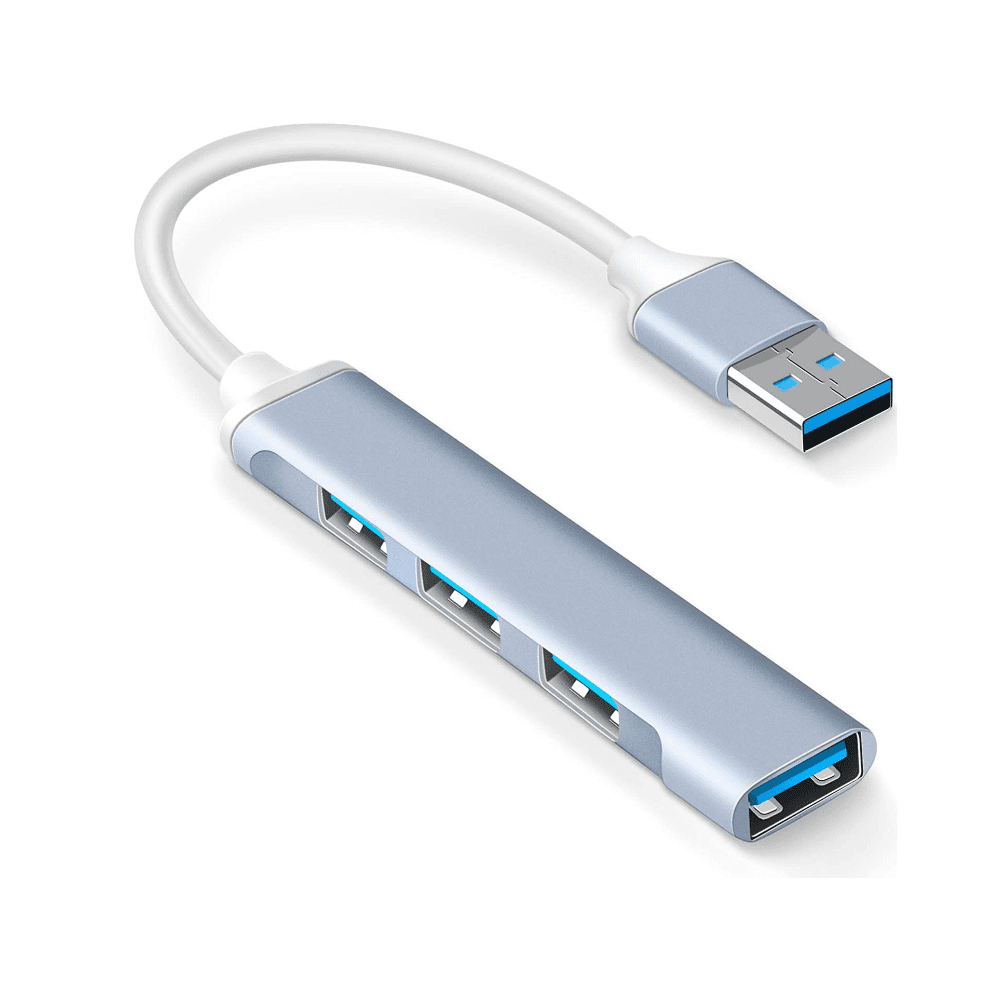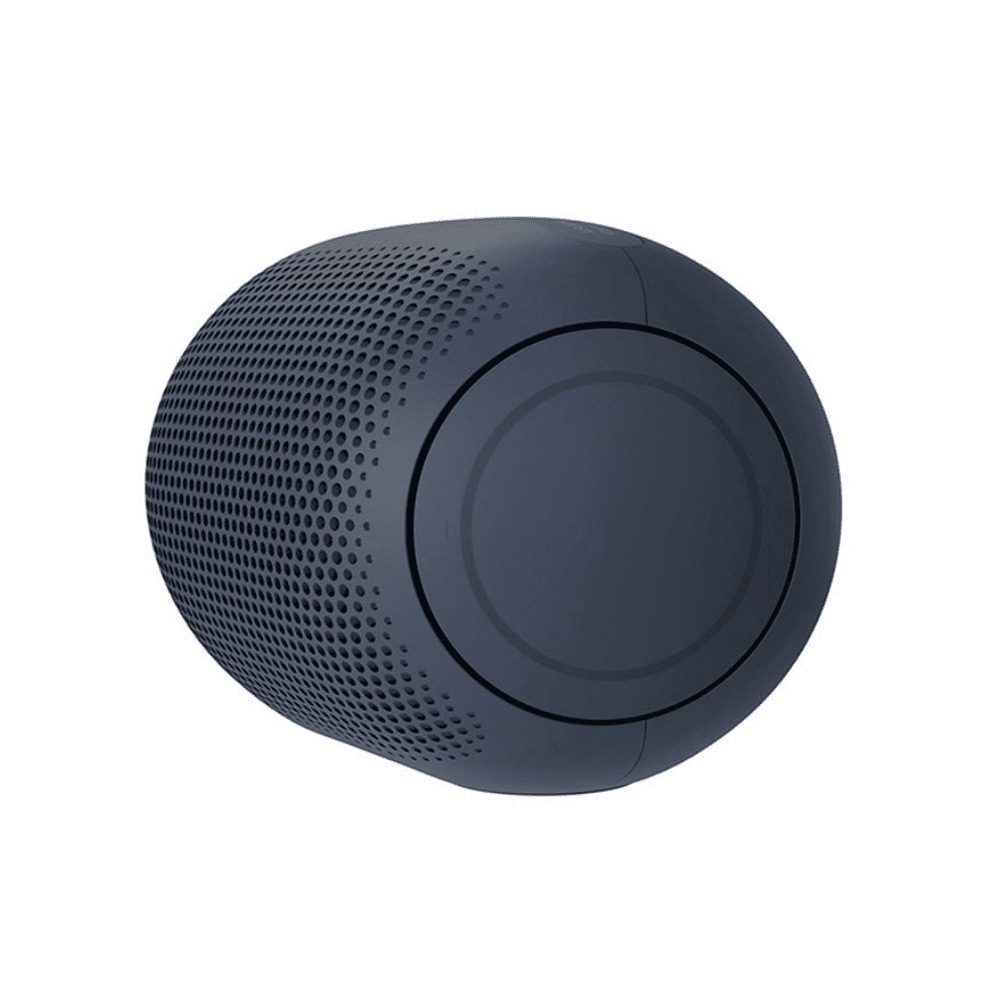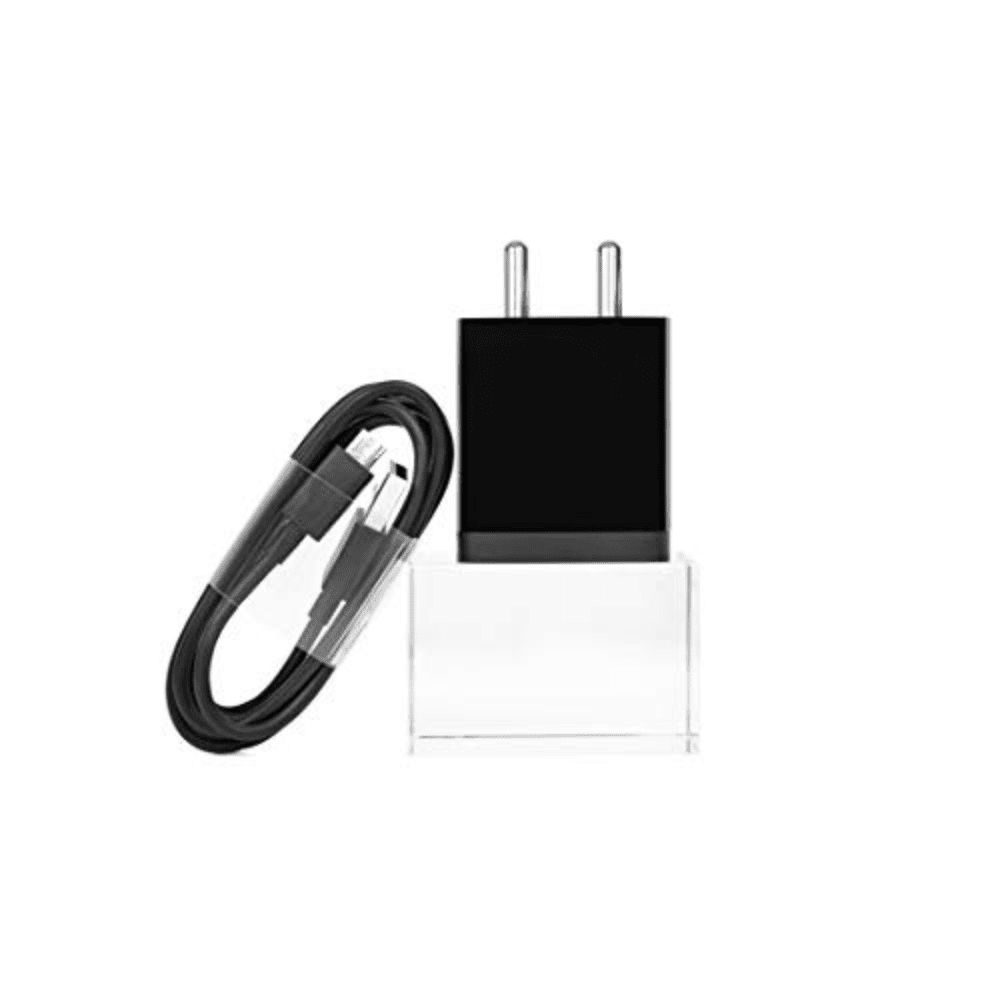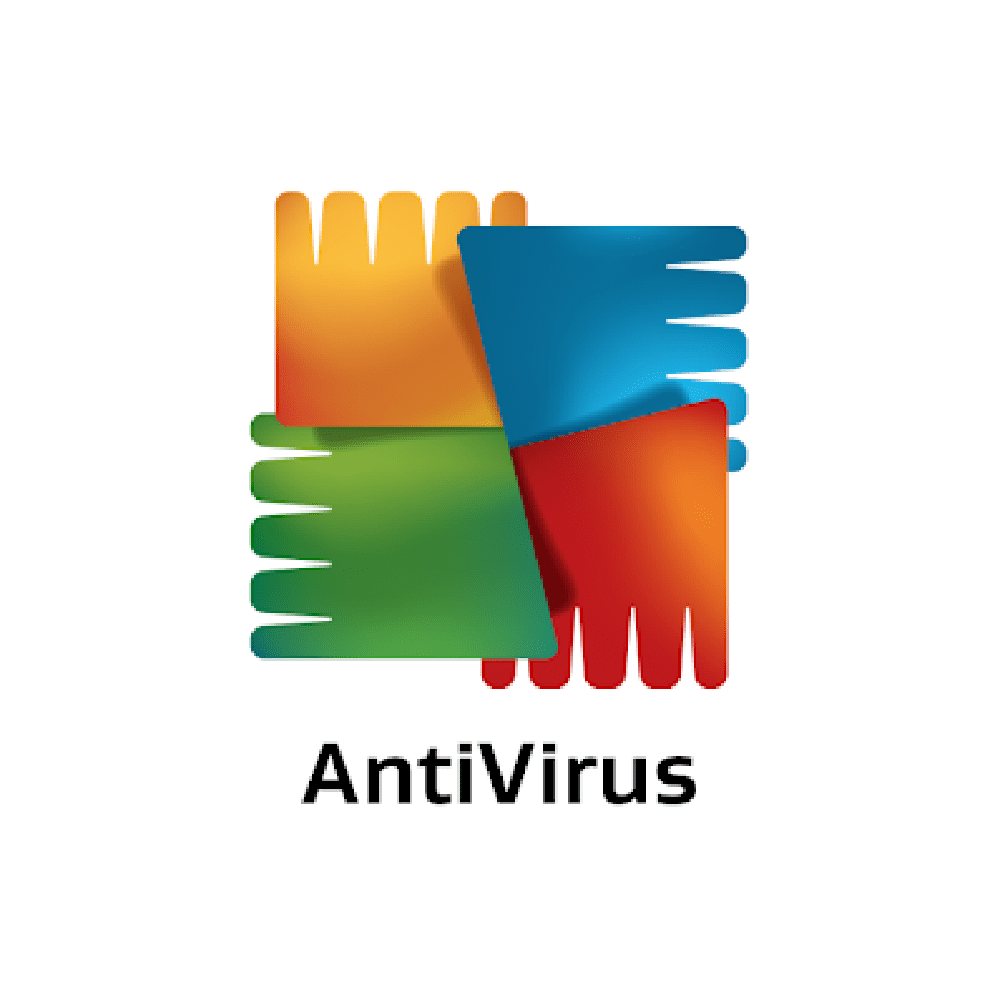Filters
Showing 12 of 121 results
Samsung 32″ UHD Monitor with Smart TV Experience and Iconic Slim Design – LS32FM801UMXUE
Samsung 32″ Gaming Monitor G7 G70D Odyssey 4K 144Hz 1Ms – LS32DG702EMXUE
Samsung 49″ Gaming Monitor G9 G932 Odyssey OLED Dual QHD 240Hz 0.03Ms, Height Adjustment with Tilt – LS49DG932SMXUE
Samsung 49″ Gaming Monitor G9 G952 Odyssey OLED Smart Dual QHD 240Hz 0.03Ms, Speaker, Height Adjustment with Tilt – LS49DG952SMXUE
Samsung 32″ Odyssey OLED G8 G81SF UHD 240Hz Gaming Monitor – LS32FG810SMXUE
Samsung 27″ Odyssey OLED G8 G81SF UHD 240Hz Gaming Monitor – LS27FG810SMXUE
Samsung 27″ Odyssey 3D G90XF 4K 165Hz Gaming Monitor – LS27FG900XMXUE
Samsung 49″ Odyssey G9 G91F DQHD 144Hz Gaming Monitor – LS49FG910EMXUE
Samsung 55″ Odyssey Ark 2nd Gen Curved UHD Gaming Monitor – LS55CG97WNMXUE
Samsung 32″ Essential S3 100Hz Full HD Monitor – LS32D392GAMXUE
Samsung 32″ Gaming Monitor G7 G70D Odyssey 4K 144Hz 1MS – LS32DG702EMXUE
Samsung 34″ Odyssey OLED G8 G85SD Ultra WQHD 175Hz Gaming Monitor – LS34DG852SMXUE
FAQ's
FAQ's
Best Gaming Monitor: Samsung Odyssey Ark, using this 4K 55” curved gaming monitor with 165Hz variable refresh rate almost feels like putting on a VR headset due to it’s immersive viewing experience. You can even put it in “cockpit mode” (vertically) to experience a whole different kind of immersion!
Best Smart Monitors: Samsung M8 monitor is a stylish 32” 4K smart monitor that is a fantastic choice for people who want to have a standalone entertainment hub and a productivity focused monitor in the same package, with different color options available.
Best UHD Monitor: Samsung LS32B800P is a professional 32″ 4K UHD monitor. It is a “professional” monitor because of its 100% sRGB color-space coverage. It also supports one of the higher standards of HDR among most monitors: HDR 600.
Put simply, a monitor is the window into your workflow or your game; that’s the bare minimum. But it certainly helps if the window is clear, has good contrast and is HDR-enabled!
With that said, the monitor is often the bottleneck for how clear, pretty, fast, and accurate the image, webpage, document or the game you want to play loo-ks. So, you need to pay close attention to what monitor you are buying
Increased Productivity
A monitor’s benefits to productivity stem from its ability to facilitate multitasking, extend the workspace, improve workflow, and provide a customizable, ergonomic experience behind the desk.
Uses in Gaming and Professional Life
Whether used for gaming or for productivity tasks, monitors cater to specific needs, offering enhanced gaming experiences and supporting professionals in design, photography, video editing, and presentation.
Certain features and technologies can help reduce eye strain and provide a more comfortable viewing experience. Two monitors known for their eye-friendly qualities are curved, and Eye Care monitors.
Curved Monitors
Curved monitors mimic the curvature of the human eye. This can improve the viewing experience by reducing distortion around the edges. They also reduce eye strain because users can concentrate more on the middle of the screen.
BenQ Eye Care Monitor
BenQ is known for its Eye Care monitors, which incorporate various technologies to minimize eye strain. BenQ monitor distributors suggest EW3270U, which includes technologies like B.I.+, Low Blue Light, and Flicker-Free to minimize eye strain and provide a more comfortable viewing environment.
Monitor technologies constantly evolve. To improve the monitor’s performance, the latest technologies in monitors include:
Samsung’s Viewfinity monitors (S6, S8, S9)
Samsung’s Viewfinity monitors offer increased functionality and high resolutions to create efficient workflows.
BenQ Eye Care
BenQ’s Eye Care monitors aim to reduce eye strain and provide a more comfortable viewing experience.
BenQ DyAc
BenQ DyAc is a technology designed exclusively for gaming monitors to reduce motion blur and ghosting effects and provide a clearer and smoother gaming experience.
FAQ's
Choosing the right video conference system involves several key considerations. Firstly, it’s essential to identify your specific needs and goals, such as the number of people that your meeting room can accommodate or, whether it is a small, medium or large meeting room. You need to pay attention to the platform’s user-friendliness to choose the best video conferencing equipment to consider based on the type of room.
Best enterprise video conferencing solutions include three key requirements for effective video conferencing: Video Conferencing Camera, Mic Pods, and Tap. A high-quality Video Conferencing Camera is essential to deliver a clear and sharp video transmission, ensuring that participants can see each other precisely. Mic Pods are crucial for capturing audio accurately and eliminating background noise, enabling crystal-clear communication. As a control device, the Tap will simplify the user experience by providing an intuitive interface for starting and managing video conferences, making it easier for users to engage in virtual meetings. These components create a seamless and productive video conferencing environment alongside user-friendly controls.
These video conference room equipment offers easy and useful features for meetings and communications with teams, clients, and partners for a better experience. Having the right equipment ensures a superior and more engaging experience. Additionally, the advanced features of these products contribute to a better experience. They offer noise cancellation, high-resolution video capture, and easy-to-use controls to improve communication quality. It eliminates the need for time-consuming travel, allowing employees to participate in meetings from their locations. This money-saving aspect is helpful to video conferencing for small businesses to have more efficient use of working hours, leading to higher productivity levels with the lowest budget. Plus, the ability to share screens and documents and collaborate in real-time fosters creativity and teamwork, further boosting overall productivity within the business.
FAQ's
Video conferencing accessories are supplementary components, including mic pods, Taps, and speakers, which work with cameras and other core components to create comprehensive and efficient video conferencing solutions. Mic pods enhance audio quality by using top-notch microphones to capture clear and multi-directional sound. Taps are user-friendly control devices with touchscreens that simplify video conference management, reducing technical complications. High-quality speakers provide clear and balanced audio output, ensuring that all participants can hear remote voices and content effectively, and they are handy in larger meeting spaces. Unifying these accessories improves the overall video conferencing experience, enhancing audio and control aspects for more productive and efficient meetings.
Cameras are commonly placed below or above the screen, but if you have a dual display, you should put it at eye level between the two screens. Mounts and cables are essential accessories for achieving the best camera placement. A video conferencing camera mount is a tool for optimal camera placement. The benefits of mounting a video conference camera include flexibility and stability, allowing you to position the camera at the perfect angle and height. Cables ensure that your video conferencing solution is placed in the proper position. They allow you to connect cameras, microphones, and other equipment to the main conferencing unit without constraints.
A speakerphone typically features a microphone and one or more speakers to facilitate hands-free conversations in group settings. In contrast, a microphone primarily functions as an audio input device, capturing and transmitting sound from specific sources or directions. While speakerphones enable collective discussions without handheld devices or headsets, microphones precisely capture audio from specific points or individuals. These distinct functionalities make each tool valuable in different contexts, catering to various communication needs. Expansion mics complement these devices by expanding their audio coverage and improving the overall quality of group communication in larger or more challenging acoustic environments. For example, Logitech Speakerphone, with noise-canceling technology and instant connectivity, is an excellent choice for business video conferencing, which helps everyone to hear and be heard.
FAQ's
The best gaming desks should have several features to enhance the gaming experience. These include factors like available space, desk shape, durable surface materials, cable management systems, ergonomic design and stability, adjustable height, weight capacity for equipment, and storage options. Arozzi gaming desk features make it an excellent choice among gamers. They often come with a proper gaming surface, simple cable management solutions, and gaming-focused design elements such as a built-in mouse pad and headset holder. Additionally, Arozzi gaming desks prioritize stability and durability, providing high-quality construction and adjustable height for intense gaming sessions.
Gaming desk features are essential in choosing a gaming desk. You need to consider the size and space that accommodates your gaming setup. Desk ergonomy is a key factor for comfort and posture support during long hours of gaming. You will spend hours on this desk, so ensure to choose the one that has a full-surface water-resistant mousepad for an easy clean up experience.Make sure you have efficient cable management solutions with enough holes, pick a desk with sturdy materials, and choose the one that suits your style.
The primary difference between a gaming desk and a normal desk lies in their design and features tailored to their intended use. Gaming desks are specifically designed with gamers in mind and often offer several advantages, such as ergonomic design, cable management, spacious surfaces, durability, and aesthetic appeal. Despite their gaming-focused features, gaming desks can also be used for home office setups. Their big surfaces and ergonomic design make them suitable for tasks beyond gaming. They provide a comfortable and organized workspace for professionals who require a large desk area for their computers, monitors, and office equipment. The benefits of using a gaming desk for gamers include improved comfort, better cable management, an exclusive headset holder, built-in mouse pads, and a stylish aesthetic.
FAQ's
The best gaming chairs should possess several key features to ensure comfort and support during long gaming sessions. Gaming chairs ergonomic features include adjustable lumbar support, headrests, and armrests. These features help maintain proper posture and reduce neck, back, and shoulder strain. Arozzi chairs are known for offering many practical features that make them suitable for gaming. They are designed with an ergonomic focus, providing lumbar and neck support through pillows. Arozzi chairs also come with adjustable armrests, allowing users to find the most comfortable position. The Arozzi gaming chair is typically constructed with high-quality materials, offering durability and comfort.
You need to consider some features in choosing a gaming chair, such as thick padding and high-quality foam that provide cushioning and support for comprehensive periods of sitting. The comfort offered by gaming chairs should contribute to better focus and concentration while gaming or working for long hours. The built-in lumbar support in gaming chairs maintains the back’s natural curve, reducing strain on the spine. Other standard features such as customizable seat height, armrests, and recline angle ensure a comfortable experience that the consumer can adjust to body shape.
Gaming and regular office chairs serve different purposes and have distinct features, making each better suited for specific scenarios. Gaming chairs excel in comfort, ergonomic design, and customization, making them ideal for gamers but also suitable for office work. On the other hand, regular chairs are more focused on practicality and professionalism, making them a standard choice for traditional office settings. Gaming chairs can be a suitable choice for a home office setup, especially if your work involves long hours of sitting. They come with some valuable benefits, like the ergonomic design, adjustability, and customizable features of gaming chairs, which can help maintain a healthy posture, reducing the risk of discomfort or musculoskeletal issues. The lumbar and neck support offered by gaming chairs can reduce fatigue during work tasks.
FAQ's
The qualities of the best gaming mice encompass several crucial aspects that enhance a gamer’s performance and overall experience. These mice are designed to offer precision, speed, and, most importantly, feel in hand and proper build quality during gameplay. The second is click feel and how fast you can press it in succession. Other notable attributes include a high DPI (Dots Per Inch) rating for precise cursor movement, a high polling rate for a lag-free wireless performance, smooth surface glide, and customizable buttons and profiles for in-game actions. Ergonomics play a vital role, ensuring that the mouse fits comfortably in the hand, while sensitivity adjustment buttons and durable construction contribute to an optimal gaming experience. Some gaming mice also feature RGB lighting for aesthetic customization. The choice between wired and wireless models, weight adjustment options, sensor type, software support, and pricing further define the best gaming mice, catering to various gaming styles and preferences.
If you frequently play competitive online games, you need to be able to rely on your tools, most importantly, the tool you aim with. Investing in a high-quality gaming mouse can be beneficial for avid gamers who spend long hours immersed in various gaming genres. Advanced features of premium mice make them a worthwhile investment, such as ergonomic designs for reducing strain on your wrists, Or that you could click faster if the mouse didn’t have such a long key-travel or if it bounced back up quicker. Or if you could map a couple of extra shortcuts to the mouse’s side buttons. These features can improve gaming performance and comfort; you never want to feel like your mouse didn’t respond as quickly as you did.
Theoretically, they can be, and traditionally, they have been. Wireless gaming mice have made significant advancements in recent years, and many offer performance that is on par with wired mice, making them a viable choice for gamers. The perception that wireless mice are slower than wired ones is outdated; after the G900 Chaos Spectrum by Logitech, the barrier between wired and wireless has been broken. Modern wireless gaming mice use technologies like Bluetooth and 2.4GHz wireless connections with low latency, ensuring minimal input lag. Wireless mice are now generally comparable in response time to their wired counterparts. The convenience and freedom of movement provided by wireless gaming mice can outweigh any minor differences in speed for many users.
FAQ's
Gaming keyboards come with distinct characteristics that cater to the needs of gamers. One of the key features is that they are often mechanical, providing a faster response time and tactile feedback compared to traditional membrane keyboards. Many gaming keyboards also may offer extra macro buttons and customizable macro software, allowing players to program complex in-game actions easily. While RGB backlighting is optional, it’s a common feature in gaming keyboards, allowing users to personalize their setups with vibrant lighting effects. In addition, some gaming keyboards, particularly tournament edition keyboards, are smaller and have carrying cases, making them portable and convenient for on-the-go gaming sessions. These characteristics collectively enhance the gaming experience, providing gamers with the tools they need for precision and customization.
When it comes to choosing the best switch type for gaming, it’s important to note that there isn’t much difference between the typical red, blue or brown switches(and the odd Logitech Romer G switch or other brand switches.) But red is the most popular among gamers. It is classified as a linear switch and slightly faster than the other two popular types, blue and brown, with tactile feedback. Ultimately, the choice of switch type comes down to personal preference. Still, gamers favor red switches’ linear and rapid actuation for their responsiveness and ability to execute quick and precise in-game commands.
Gaming keyboards often bring additional functionality to the table beyond standard keyboards. One notable feature is that they come in different sizes to accommodate your desk. They can range from full-sized keyboards with a number pad to more compact versions. They may also offer additional macro to fulfill tasks that normally require a combination of button presses. These macros are invaluable for gamers who streamline in-game tasks or create shortcuts for intricate maneuvers.
FAQ's
Gaming headsets come with a set of essential features to provide an immersive gaming experience. First and foremost, they need to be comfortable to wear for long hours. So, they need soft padded ear cushions and headrests. Additionally, gaming headsets typically have amplified bass to enhance immersiveness in first-person shooters and battle royal games where you must hear footsteps. It also enhances driving games because car engines also have a lot of low-end in their sound. Another key feature is the inclusion of a boom mic to be even called headsets. This microphone ensures clear and effective communication with teammates during multiplayer games, making it an indispensable component of gaming headsets.
Wireless gaming headsets have become more prominent in recent years. The convenience of going cord-free can be quite appealing. However, when considering a wireless headset, it’s crucial to notice that if a wireless headset is reviewed to have no lag, then it’s perfectly fine to go with it. But bear in mind that they will be slightly heavier because of the inclusion of a battery. Gamers often weigh the freedom of movement provided by wireless headsets against the slight increase in weight to determine their preference between wired and wireless options.
Gaming headsets designed for PC use can often work with consoles, but compatibility may vary depending on the headset’s features and connectivity options. Many modern gaming headsets come with a standard 3.5mm audio jack, a familiar interface on PCs and consoles. You can plug the headset directly into your console’s controller or audio output in such cases. However, some gaming headsets may have additional features or connectivity requirements, such as USB connections or proprietary connectors, which might only be compatible with consoles with adapters or additional setups. It’s essential to check the headset’s compatibility with your specific gaming console and ensure that it supports the features you need for your gaming experience.
FAQ's
Gaming monitors have some of the longest spec sheets among all gaming peripherals. Arguably, the most important feature of a gaming monitor is their refresh rate. A higher refresh rate, such as 144Hz or 240Hz, ensures smoother gameplay by displaying more frames per second. Following that, response time is crucial to minimize motion blur and ghosting effects, especially in fast-paced games. Some gamers also prefer curved monitors for enhanced immersion, while resolution and size are essential for sharp visuals and an immersive gaming experience. These factors collectively contribute to the overall gaming experience, making them key considerations when choosing a gaming monitor.
It’s essential to assess your PC’s performance to determine an appropriate refresh rate. The most important factor is knowing your PC’s limitations. If you think that your PC can handle 1080p gaming at 90 FPS, it makes sense to go beyond a regular 60hz monitor and upgrade to a 120hz. If your PC can’t consistently give you above 120 FPS, it is very difficult to recommend a 240hz monitor. To make an informed decision, try to find some benchmarks for your GPU to understand how much frame rate you can expect in different games to help you pick the most sensible refresh rate for your gaming needs.
When determining the ideal response time for your gaming monitor, several factors come into play. Response time is an indication of how fast your pixels respond to color change, which is different from refresh rate. A monitor with a relatively low response time (in gaming real) of 5ms, will show slight ghosting in fast-paced titles, regardless of framerate.
For most gamers, especially for competitive esports and fast-action games, response times of 1 or 2 milliseconds are great for gaming monitors, and anything below is exceptional. However, it’s important to remember that the significance of response time can vary depending on the type of games you play. Ultimately, the best response time for your monitor will depend on your gaming preferences and the types of games you frequently play. In most cases, a response time of 1ms to 5ms should suffice for an enjoyable gaming experience, but competitive gamers may lean toward the lower end of that range.
FAQ's
When it comes to choosing the best wheel for driving games, the Logitech G293 and G941 shifters are top contenders. The Logitech G293 offers a fantastic driving experience with its responsive force feedback, delivering a realistic feel, and it is also the successor to the highly popular, highly-praised G29. The G941 complements it with its advanced features that are well-regarded for their performance, making them excellent choices for avid racing-game enthusiasts seeking an immersive experience.
The best mousepad often comes from the same brand as your mouse that delivers a more aesthetically uniform look. Opting for larger desk mats that cover your keyboard’s base is also an excellent idea to enhance workspace aesthetics. It’s essential to choose a mouse pad with a reliable anti-slip surface to prevent unwanted movement. Additionally, side stitches can be a bonus, providing long-term wear resistance and durability for extended use.
Gaming microphones come with key features that cater to the needs of gamers. These microphones should be mountable onto a microphone arm, allowing flexible positioning for optimal voice capture. Effective background noise cancellation, achieved through pickup shapes like cardioid (heart-shaped) or omni-directional patterns or software noise cancellation, is crucial to maintain clear communication during gaming sessions. Including a pop filter is a valuable bonus for reducing plosive sounds. Furthermore, a balanced audio pickup ensures superior sound quality, surpassing the often tinny sound of headset boom mics. The Rapoo VS500 excels in meeting these criteria, while the VS300 offers a more budget-friendly alternative that still covers the essential features.
FAQ's
Yes, using a third-party charger to charge your iPhone or Android device is generally safe, but it’s crucial to ensure that the charger is from a reputable brand. It’s essential to research and choose chargers from well-known and trusted manufacturers such as Logitech ultimate ears powerup wireless charging dock, which guarantees your smartphone’s safety and proper functioning while charging.
Charging your laptop with a charger with slightly higher or lower wattage is generally safe. Most modern laptops are designed with safeguards to regulate the charging process, preventing overcharging or overheating. Using a charger with higher wattage may charge your laptop faster, while a lower-wattage charger will charge it more slowly. Laptops also have current control mechanisms. If a charger provides a higher current, the laptop will only draw what it needs, preventing overloading.
Gallium Nitride (GaN) chargers represent a significant advancement in charging technology. These chargers are relatively new on the market and have gained attention for several compelling reasons. For instance, the Targus PowerElite 100W GaN travel charger can deliver high wattages up to 100W and above while maintaining a compact and sleek form. GaN travel chargers are compact and lightweight devices that charge electronic gadgets such as smartphones, tablets, and other mobile devices while on the go. They typically come with various connectors and ports to accommodate different device types. One remarkable advantage of GaN chargers is their ability to remain cooler during operation compared to traditional silicon chargers. GaN’s efficiency minimizes heat generation because of the efficiency of Gallium Nitride as a semiconductor. However, it’s worth noting that GaN chargers tend to be slightly more expensive due to their novelty and advanced technology. Prices are expected to become more competitive as the market matures and production scales up. In the foreseeable future, GaN chargers will likely replace silicon as the default type of smartphone charger, offering users faster, cooler, and more compact charging solutions.
FAQ's
The best iPad case depends on your needs, your device model, usage, and personal preferences. Here are three highly-rated cases suggested by Apple accessories distributors:
- Targus THZ867GL-52
- Targus THZ785GL-51
Both should be on your shortlist of new iPad cases.
- Logitech Slim Folio is an iPad case with a keyboard.
These are some of the best Apple iPad cases that cater to different iPad models and preferences.
Tablet cases offer several benefits, some of the most important being a strong focus on durability and safety:
Durability
- The best iPad case for protection provides some immunity against physical damage, such as drops, impacts, and scratches.
- By shielding the tablet from daily wear and tear, cases help prolong the life of the device.
- Some tablet cases are designed to resist environmental factors like dust, dirt, and moisture.
Safety
- Tablet cases safeguard sensitive components like the screen, camera, and ports from damage.
- Some tablet cases protect the device against accidental drops and mishandling by young users, reducing the risk of damage.
- A case prevents objects or pressure from pressing against the tablet’s screen or body when carrying your tablet in a bag or backpack.
Most accessories distributor’s believe Wireless charging technology has evolved over the years, becoming faster, more efficient, and widely adopted. It offers many advantages, such as:
Convenience: Users can place their devices on a charging pad or stand with one hand, making it more convenient than having to use two hands to plug in a cable.
Reduced Wear and Tear: Wireless charging eliminates cable wear and tear issue, extending the lifespan of the charging equipment.
Minimal Cable Clutter: Wireless charging reduces cable clutter, especially in spaces where multiple devices must be charged.
Efficiency: Modern wireless charging technology is highly efficient, minimizing energy loss during the charging process.
Universal Compatibility: The Qi wireless charging standard makes wireless chargers compatible with various devices.
Yes you can.
Using a charger incompatible with your Dell laptop could lead to issues such as slow charging, damage to the laptop’s battery, or incompatibility with the laptop’s power requirements. So, it’s crucial to check if your specific Dell laptop model is compatible with the charger you are using. Thankfully, in this case, it is. The Targus APA107EU-50 and Targus APA108EU-50 for Dell laptops are two of the best Targus laptop chargers.
FAQ's
When selecting a flat monitor, several key factors should be considered to ensure it meets your specific needs. First, it’s essential to determine the appropriate size that fits your desk setup and viewing preferences. After determining which size is best for your desk setup, the most important consideration is resolution, which is partially determined by the size of the monitor. In the question below, we have talked more in-depth about resolution based on size. Other considerations must also be taken into account, such as adjustable ergonomics of the monitor as well as its color accuracy, especially if you are doing color-sensitive, artistic work. A monitor that accurately reproduces colors is essential to ensure your work looks as intended.
The choice of resolution for your monitor is closely tied to its size, and finding the right balance is crucial for optimal visual quality. When displays get bigger, the pixels start to get bigger and more noticeable at the same resolutions. Consider increasing the resolution if you want a bigger monitor. For displays up to 24″, 1080p will work just fine. Once you get into 27″ and above, you should really try to go for a 1440p monitor. At 32″, 4K or 2160p starts to make more and more sense. By matching the resolution to your monitor’s size, you can enjoy the best possible visual experience.
Flat monitors offer several advantages that make them a preferred choice for many users against curved monitors. Flat monitors tend to be more budget-friendly than their curved counterparts. This affordability makes them an attractive option for users who want a reliable display without breaking the bank. While curved monitors can provide an immersive experience, flat monitors require less adaptation from users accustomed to traditional flat screens. Also, they excel in a wide range of tasks, from office work and content creation to gaming and everyday computing. Flat monitors have a broad market with numerous choices of size, resolution and other technical specifications that are more than one. Their ability to meet different purposes makes them the popular choice of many people or companies.
FAQ's
In simplest terms, the primary benefit of a curved monitor is more immersion. Curved displays attempt to recreate the natural curvature of the human eye, with a closer resemblance achieved at lower curvature values, like 1000R. These monitors provide a more immersive experience compared to their flat counterparts of similar size. By wrapping around your peripheral vision and occupying more of your field of view, giving the illusion of being bigger than they are.
Curved monitors aren’t a strict necessity for gaming, but they offer an unparalleled level of immersion that can enhance your gaming experience significantly. While not mandatory, curved monitors provide a more immersive and engaging gaming feel, making it feel like the action surrounds you. Curved monitors can be used in both business and Gaming sectors. So, they can elevate the experience of office workers just as much as they do with gamers.
The ideal size for curved monitors often falls within the 27″ to 57″ range. It’s at this point that the curvature becomes most noticeable. But, for maximum immersion, it’s worth noting that a horizontal increase in screen width has a more significant impact than a vertical one. Curved monitors that can be tilted vertically provide an immersive experience akin to sitting in a cockpit or flight simulator, enhancing realism and engagement for gaming and simulation enthusiasts. Opting for an ultra-wide curved monitor can deliver the ultimate immersive experience, making it an excellent choice for enthusiasts seeking an immersive display.
FAQ's
When choosing home and office monitors, the most crucial decision is finding the right size and number of screens for your needs. For general-purpose use, if you don’t have any particularly color-accurate artistic work in mind, you don’t need to worry about many specs like color space coverage or contrast. IPS (In-Plane Switching) panels are recommended for most users, as TN panels are largely obsolete, and VA panels are primarily found in gaming monitors. Additionally, pay attention to the monitor’s ergonomics and ensure it is adjustable to your preferred height and viewing angle to enhance comfort during long work hours. Finding the balance between size, functionality, and adjustability will help you choose the best monitor for your home or office setup.
When selecting a resolution for home and office monitors, 1080p is ideal for screens up to 24” or even 27”. However, above 27 inches, 1080p will really start to look pixelated and unpleasant. Consider upgrading to at least QHD resolution for larger screens to ensure a sharper and more pleasant display.
In today’s market, home and office monitors often incorporate eye-protective technologies; thankfully, you can easily find ones that do these days. Notably, BenQ and Samsung monitors, available through Newcom, offer an extensive suite of such features. BenQ employs cutting-edge technologies such as Brightness Intelligence, which automatically adjusts screen brightness to reduce eye strain, Low Blue Light, which minimizes harmful blue light emissions,and Flicker-Free Technology, which eliminates harmful flicker. Meanwhile, Samsung integrates Eye Saver Mode to reduce blue light and Flicker-Free technology, which eliminates screen flicker, working together to safeguard your eyes during long hours of computer use. Thankfully, these options make prioritizing eye health in monitor selection easier than ever.
FAQ's
In entertainment monitors, color reproduction is arguably the most critical feature. It ensures vibrant and accurate visuals for an immersive experience. Additionally, the importance of size or resolution depends on your viewing distance. A larger screen is vital for distant viewing, while closer seating prioritizes higher resolution for sharper details. Tailoring these factors to your preferences can enhance your overall entertainment experience.
The ideal resolution for entertainment monitors depends on the screen size and viewing distance. For screens up to 24 inches, 1080p (Full HD) provides excellent clarity. However, for larger displays, like 27 inches and above, higher resolutions, such as 1440p (QHD) or 4K (Ultra HD), become preferable to maintain sharpness and detail when viewing up close. Balancing size and resolution ensures an optimal entertainment experience tailored to your setup and preferences.
Ergonomic features in entertainment monitors encompass various degrees of freedom to accommodate user preferences. These features include height adjustment, allowing you to set the screen at a comfortable eye level.
Swivel capability enables horizontal screen rotation, enhancing viewing angles, and tilt adjustment permits angling of the screen for optimal comfort. These ergonomic options empower users to customize their monitor setup for a more comfortable and enjoyable viewing experience.
FAQ's
When you are talking about professional monitors, digital artists, graphic designers, and video editors come to mind. Arguably, the most important feature of a monitor to these users is color accuracy. The second top priority is resolution, ensuring precise detail work. These monitors often excel in ergonomic design, providing comfort during long work hours. With their emphasis on color precision and high resolutions, professional monitors are indispensable tools for those who demand top-tier visual quality and accuracy in their work.
When selecting a professional monitor, prioritize features like a wide range of color spaces and a high contrast ratio. For instance, the ability to reproduce Adobe RGB color space, which is known for its demanding color gamut, is a hallmark of a professional-grade display. Additionally, consider compatibility with other color spaces like sRGB and DCI-P3, which further enhance a monitor’s color reproduction capabilities. An excellent example from our BenQ Mobiuz EX2710 Monitor, boasting extensive Adobe RGB coverage, ensuring your work is presented with unparalleled color accuracy and vibrancy. These specifications are vital for professionals who rely on precise and lifelike color representation in their design, photography, or video editing projects.
When considering buying a professional monitor, the contrast ratio is another important factor, and it aims for a range between 1000:1 to 3000:1 as a bare minimum. For exceptional visual depth and detail, especially in darker scenes, ratios exceeding this range are ideal and signal a more “pro” level of display quality. In our monitor lineup, models like the Samsung LS 32″ M8 UHD Smart Monitor offer contrast ratios of 3000:1, ensuring that your work benefits from superior clarity and rich color differentiation.
FAQ's
Smart monitors offer a range of features that make them versatile and convenient devices for both work and leisure. These monitors come equipped with their own standalone operating systems, effectively transforming them into multifunctional entertainment hubs, controllable through a remote. You can seamlessly switch between watching movies, editing documents, streaming your favorite music, and even gaming by connecting a controller directly to the monitor. Beyond the traditional office or bedroom setting, smart monitors are valuable companions in various spaces, from the kitchen to the living room. Their ability to serve as all-in-one entertainment and productivity centers makes them a valuable addition to modern lifestyles.
Yes, absolutely. Smart monitors offer the flexibility to function independently without needing a computer. Their built-in operating systems empower users to perform tasks directly on the monitor. Additionally, you can use the smart monitor as an extension of your tablet or smartphone, allowing for seamless integration. If you own a Samsung phone, you can take advantage of using Samsung DeX, a feature that transforms your phone or tablet into a full-fledged computer when connected to the smart monitor. This versatility makes smart monitors an excellent choice for standalone use and as an extension of your mobile devices, enhancing productivity and entertainment options.
Yes, you can share your screen wirelessly on smart monitors, offering a seamless and convenient way to display your content. For Windows laptops, wireless screen sharing is possible over your local network. Android phone users can cast their screens onto the monitor with ease. Moreover, iOS and macOS-enabled devices are not left behind; they also support wireless screen sharing. Notably, Samsung smart monitors offer an exclusive feature called AirPlay 2, setting them apart in the world of smart monitors. AirPlay 2 provides a unique and hassle-free method to directly mirror content from your Apple devices onto the monitor without requiring an Apple TV. This innovation simplifies the process of sharing your Apple device’s screen, enhancing the versatility and user-friendliness of Samsung smart monitors when it comes to screen sharing. Whether you have a Windows laptop, Android phone, or Apple device, these smart monitors offer wireless screen sharing options to suit your needs.
FAQ's
Smart home accessories are a diverse range of devices designed to help streamline and automate daily tasks within your home. These products are unified by their ability to connect to a single app and work on a single network, allowing users to control them conveniently via a mobile app. Some common examples of smart home actions include adjusting thermostat settings remotely, controlling lighting and appliances with voice commands or schedules, monitoring home security through cameras and sensors, and even managing your home’s entertainment systems with ease. These accessories enhance convenience, energy efficiency, and security while simplifying everyday routines for homeowners.
Yes. Smart home devices can be conveniently controlled through a smartphone. Additionally, these devices tend to work better when they are all from the same manufacturer. Using products from a single manufacturer often leads to improved integration, enhancing the overall performance and compatibility of smart home accessories throughout the house. This harmonious device interaction contributes to a smoother and more efficient smart home experience.
Smart home accessories encompass a wide range of devices designed to enhance convenience and security in your home. Among the most common are home security cameras, motion sensors, and smart lighting systems, all of which contribute to bolstering safety. In addition, smart power outlets and switches enable remote control of appliances and lighting, optimizing energy usage. The Tapo line of products, offered by a subsidiary of the internet giant TP-Link, includes a variety of smart home solutions, from Smart hub, smart plugs and cameras to door/window sensors and smart bulbs, providing comprehensive options to automate and manage your home environment efficiently.
FAQ's
Choosing the best internet security solution is crucial for protecting your digital life. The best security solution must cover a wide range of online attacks and malware. It must be updated frequently to be able to claim that it can keep you safe and stay effective against evolving threats. Furthermore, it should also put the least amount of strain on your computer performance. It should protect you not only against malicious downloads but also prevent you from sharing your information with phishing websites by keeping an up-to-date record of scam websites, ensuring that your online activities remain safe and secure.
Your online browsing experience can be riddled with potential dangers that threaten your digital security. Shady websites with even shadier download links may use your desperation to download a file and make you download something else. When you run that malicious file, the consequences can bring all kinds of threats to your computer. A comprehensive security solution not only safeguards against these deceptive downloads but also keeps a record of data breaches throughout the web and alerts you if one of your passwords has been compromised. Additionally, phishing attacks, among the sneakiest threats, may not harm your computer directly but pose a grave risk to your personal and online identity.
For comprehensive online security, one solid recommendation is Norton’s vast suite of internet security solutions. They offer various plans tailored to different user needs and organizations.The less you know about internet security, the more comprehensive a plan you will need to keep you protected. To explore the coverage of different Norton plans, visit our website for detailed information and options.
FAQ's
Yes and no. The necessity of antivirus software depends on your online habits and level of caution. If you think you have enough knowledge to never download malicious software off of shady websites, or you will never click on an unsafe link, even by accident, or never connect a potentially hazardous flash drive to your computer, or never connect to a public WiFi with iffy security, perhaps Windows Defender will do just fine for you. However, if you want to give away your security to cybersecurity experts and have peace of mind (while still exercising common sense while browsing), in that case, getting antivirus software becomes almost mandatory. Even when practicing safe browsing habits, the ever-evolving nature of online threats means that reliable antivirus software is essential to safeguard your digital life effectively. It’s a valuable investment in ensuring your data, privacy, and online security.
When choosing antivirus software, opting for a comprehensive solution that provides both online and offline protection is crucial. Online, it should shield you from malicious websites, risky download links, and phishing scams. Offline, it must defend against potentially harmful external devices like hard drives and flash drives that can infect your computer simply by being plugged into it. Norton Security Suite is a highly recommended choice for antivirus software covering all these aspects. Its robust features and proactive approach to cybersecurity make it an excellent option for safeguarding your digital life, ensuring your online and offline activities remain secure and protected.
Some do, some don’t. Including a VPN (Virtual Private Network) in antivirus software varies depending on your chosen provider and plan. For instance, Norton’s security suite provides a VPN with more comprehensive plans, such as Norton 360 Deluxe and Norton 360 Premium. These plans are designed for users who seek all-encompassing protection, including antivirus security, online privacy, and secure browsing. Norton 360 plans are available for different numbers of devices, and the VPN plan is included in all of them. The plans are:
- Norton 360 Standard: For 1 device and ideal for individuals who need basic security protection for their devices.
- Norton 360 Deluxe: For 5 devices and ideal for families or small businesses to protect multiple devices.
- Norton 360 Premium: Ideal for 10 devices and users needing the highest security protection level, including dark web monitoring and cloud backup.
- Norton 360 Max: Ideal for users who have Unlimited devices to protect, including PCs, Macs, smartphones, and tablets.
FAQ's
Yes, you can utilize USB-C to output video to a wide range of audio and video connectors, provided you have the appropriate adapter. Our selection of Lindy and j5Create adapters includes options that cater to various audio and video conversion needs. Some models in our collection such as j5create JCA379 and j5create JCA374, ensure seamless and high-quality video output making them a versatile solution for connecting USB-C devices to HDMI displays and other A/V equipment.
Yes, you can achieve this with the j5create JCA366 USB-C to 4-Port HDMI Multi-Monitor Adapter, which converts 1 HDMI port to 4 ports. The JCA366 is compatible with all MacBooks that have a USB-C port, which includes all MacBooks that have been released since 2015. The JCA366 only supports up to displays @1080p 60Hz, and it requires a USB-C port with DisplayPort Alternate Mode. It will work on macOS 10.11 El Capitan or later.
Yes, by using the j5create JCA141, a USB-C to DisplayPort cable that connects your USB-C device directly to an HDMI display. It supports resolutions up to 4K at 60Hz and is compatible with Windows and Mac OS devices. It is an excellent option for anyone who wants to convert any A/V out into any other A/V out without needing adapters and only through cables. This is possible because the JCA141 uses a particular type of USB-C port called DisplayPort Alternate Mode.
FAQ's
Aside from the basics of a bag or a backpack, which is premium, durable build quality, and pleasing aesthetics, there are a number of features to look for. Consider a bag with various compartments to accommodate various-sized devices, from laptops to cables, adapters, SD cards, and everything in between. Side pockets and hidden zippers can also be valuable additions, offering extra storage and security for your gear.
Ensuring an ergonomic and comfortable bag or backpack involves key elements. Low weight is essential for backpacks, complemented by mesh padding on the back and straps to enhance comfort and breathability. In the case of shoulder bags, the strap’s ability to distribute weight across a wider surface area is crucial for comfort and reduced strain. These factors combine to create a more comfortable carrying experience.
Targus is renowned for crafting top-notch backpacks and bags tailored to tech-savvy individuals who need to transport multiple gadgets seamlessly. Their Cypress line boasts eco-friendly designs with recycled materials, making them an eco-conscious choice. Meanwhile, the Hero lineup offers versatile, tech-friendly backpacks with protective cradles for laptops and ample storage for accessories. These bags often feature padded compartments for laptops and tablets, numerous pockets for organization, ergonomic designs for comfort, and durable materials for longevity. For tech enthusiasts, Targus’ Cypress and Hero series offer a blend of style, functionality, and gadget protection that’s hard to beat.
FAQ's
No, HDMI cables are not all the same. While HDMI is a digital standard, which means either the signal works or it doesn’t, it’s not immune to interferences and signal degradation, particularly over longer lengths. The purity of the copper, overall cable quality, and connector construction significantly impact performance, so you can get a dramatically longer-lasting cable that transfers a better signal. High-quality cables, like Lindy’s Gold Line of HDMI and DisplayPort cables, illustrate how cable variations can make a difference. These cables offer enhanced signal transmission and outstanding durability, underlining the importance of choosing the right HDMI cable, particularly in more demanding or longer-distance setups.
The ideal length for HDMI cables varies depending on the quality needed. For most HDMI cables, lengths between 1.5 to 3 meters are suitable for regular use. At 3 to 5 meters, a more premium cable is essential to maintain signal integrity. Beyond 5 meters, top-notch quality becomes crucial, and cutting corners with a cheaper cable may result in signal degradation, making it imperative to invest in a reliable, premium HDMI cable.
For versatility and durability, braided cables like the j5create JUCX24 are excellent choices. These cables are not only capable of data transfers but also charging, making them versatile and durable. They are a great example of HDMI cables that provide both robust construction and functionality, ensuring reliable connections and the ability to charge devices while delivering high-quality audio and video signals.
FAQ's
Digital pencils have to have a number of different features to be great. Firstly, palm rejection is essential to prevent unintended marks when resting your hand on the screen. A precise fine tip allows for intricate and accurate drawings. An easily rechargeable battery ensures that your pencil is always ready for use. Pressure sensitivity controls line thickness and opacity, adding depth to your artwork. Tilt functionality mimics the behavior of traditional art tools, allowing for shading and nuanced strokes. Lag-free performance ensures that your digital strokes respond instantly to your movements. They have rechargeable batteries for uninterrupted use and offer lag-free performance for a smooth drawing experience. Lastly, having replaceable nibs is a practical feature, as it extends the longevity of your digital pencil.
When choosing a budget digital pencil, it’s essential to acknowledge that you will have to compromise on some of the above features to fit your budget. If you are not an artist, you can be okay without tilt support or even replaceable nibs; these features can be sacrificed to save costs. However, If you are an artist though, make sure you don’t compromise on palm rejection because that will ruin your muscle memory of all the years you’ve trained with a pencil. So, prioritize palm rejection if you’re an artist looking for an affordable digital pencil that won’t hinder your creative process.
If you’re looking for alternatives to the Apple Pencil, two noteworthy options are the Logitech Crayon and the Targus anti-microbial pencil. The Logitech Crayon, designed for use with iPads, offers impressive features like precise and responsive, no pairing need, seamless palm rejection, and tilt support, making it an excellent choice for artists and note-takers.
FAQ's
Headsets and headphones serve distinct purposes in the realm of audio devices. Whether gaming focused or productivity focused, they have an eye on “communication”. Headsets are distinguished by have to have a microphone. On the other hand, headphones, while providing high-quality audio output, don’t have a microphone. So, the key difference lies in their communication capabilities, with headsets being the go-to choice when vocal interaction is essential.
When considering which type of headset is better, looking at various features that enhance the overall experience is crucial. Noise-canceling microphones are valuable for clear communication by reducing background noise. A retractable or movable boom mic allows you to position the microphone optimally. Adding In-line controls on the cable offers convenient access to volume adjustments and muting during calls or gaming. The choice between USB and 3.5mm connections should align with your specific needs, with USB often providing additional features like surround sound. And, of course, offering decent sound input and output (driver build quality) plays a pivotal role, with well-built drivers ensuring crisp audio for immersive gaming, music, or productive work. Ultimately, the best headset for you will depend on how these features align with your intended use and personal preferences.
Distinguishing gaming headsets from other headsets involves several key factors. Gaming headsets typically have more bass for explosions and gunshot sounds or engine vrooms in games, contributing to a more immersive experience. They also need in-line controls as a common feature in gaming headsets for volume adjustments and muting. The microphone on gaming headsets usually comes with a pop filter for the angry moments when you are shouting into the microphone, so the voice clips a bit less (look for audio clipping and what it means). Additionally, gaming headsets are designed to be more robust and durable, and they should be more heavy-duty in general.
FAQ's
Several factors contribute to making one keyboard better than another. The weight of the keyboard can affect its stability and durability, with heavier keyboards often being more robust. The material used and the overall build quality significantly affect how long a keyboard lasts and how it feels to type on. Keyboards with extra functionality through software apps (like changing the function of shortcut buttons based on active windows), can greatly enhance productivity. Backlighting adds to the aesthetics and improves usability in low-light conditions. Lastly, the type of switches used, such as mechanical switches known for their tactile feedback and durability, can greatly impact the typing experience and overall keyboard quality.
The benefits of mechanical keyboards are substantial. Firstly, they are known for their durability and longevity. They allow you to pick different options and offer customizability. For example, mechanical keyboards support keycap replacement, enabling users to personalize their keyboards further. The most noticeable advantage is that they simply feel better and more substantial to type on. Mechanical keyboards offer tactile feedback and a satisfying click sound, making typing more enjoyable and precise compared to membrane keyboards, resulting in a more substantial and responsive feel while typing.
Choosing the right mechanical switch depends on your typing style and preferences. There are three main switch colors to consider: Red, Brown, and Blue (blacks are no longer seen on the market). These switches fall into two categories: linear and tactile. Red switches, which are tactile, are primarily favored for gaming due to their arguably faster actuation, making them ideal for rapid keystrokes. On the other hand, Brown and Blue switches are tactile with two-step actuating keys, preferred by typists for their feedback. Browns are quieter, making them suitable for office environments, while Blues are clicky and louder. Additionally, there are custom switches like Logitech’s Romer G switches that feel different and offer a distinct typing feel, allowing users to find the perfect switch that matches their typing style and preferences.
FAQ's
This question is a rather difficult one to answer. Because different companies have different interpretations of it when making their devices. But in theory, hubs are meant to expand the capabilities of your port (display, audio, and USB), whereas docks add other types of connections to your USB port in particular. On the other hand, docking stations typically focus on expanding your USB port’s connectivity options by adding various other types of connections, including HDMI, Ethernet, and more. Additionally, docking stations generally provide a power input port to charge your device while expanding its functionality.
Better USB hubs often provide a couple of extra types of USB ports on top of expanding the number of USB ports on your device. If you are getting a USB-C hub, you should look for one that gives you at least 2 USB-A ports and a couple of USB-C ports, not just one or the other. Additionally, if the hub offers extra connection options like an audio jack or a display output, it can greatly enhance your connectivity options. An example of a product from our list of hubs is the “Logi Dock – All In One Docking Station.”
Whether a hub can charge your laptop depends on the manufacturer’s design. But yes, it is possible for a hub to also charge your laptop when plugged into power. An example of such a hub from our website is the “Targus DOCK310 Universal USB-C DV4K Docking Station,” which not only expands connectivity options but also provides power delivery to charge your laptop simultaneously.
FAQ's
There is no right answer here. Choosing between a keyboard and mouse combo or purchasing them separately ultimately depends on your preferences. If you value precise hardware control, separate purchases might be preferable. However, opting for a combo offers a more aesthetically cohesive pairing and can be more cost-effective and cheaper than individual purchases. There’s no definitive right or wrong choice, as it comes down to your specific needs and priorities regarding functionality, appearance, and budget.
For the lightest and most portable keyboard and mouse combo, the Rapoo 9300M, 8200M, and 8000M are excellent choices. They come with a compact and lightweight solution for on-the-go productivity. With a reliable multi-mode Bluetooth wireless connection, they can connect to multiple devices and switch between connected devices in one click. However, if you seek a more premium portable combo, consider the Logitech M470, which offers enhanced features and build quality while maintaining portability.
Logitech offers a variety of keyboard and mouse combos, which come with separate shortcut keys on top of the function row, catering to different budget levels. The MK710 is a premium model, providing an array of shortcut keys for enhanced productivity. For a mid-range option, the MK540 offers similar functionality with great value. Additionally, the MK35 serves as an entry-level keyboard and mouse combo, featuring basic shortcut keys to streamline tasks. Logitech’s range ensures you can find a suitable combo with shortcuts tailored to your needs.
FAQ's
A premium mouse is a surprisingly nuanced product, offering a range of qualities that set it apart from standard models. Most importantly, the feel in the hand distinguishes a premium mouse. The ergonomic design, weight distribution, and the texture of the materials used create a comfortable and enjoyable user experience. Click feel is another aspect that sets premium mice apart. The tactile feedback when clicking is precise and consistent, offering a noticeable level of responsiveness with every click. Smooth gliding on the surface is a hallmark of premium mice. They often feature advanced sensor technology and low-friction materials that ensure precise tracking and effortless movement. Extra customizable buttons on premium mice allow users to tailor the mouse to their needs. Customizability extends in dedicated software, allowing you to fine-tune settings, macros, and lighting effects. Smooth scrolling, multiple device connectivity, wireless capabilities, and more features contribute to the premium mouse experience. These mice are designed to enhance productivity, gaming performance and overall deliver comfort for users.
An ergonomic mouse is designed with the user’s comfort and hand health. While regular mice may have a contoured shape to fit palms better, ergonomic mice take it further. They come in various forms, including vertical mice, which are crafted to put your hand in the most comfortable and natural position during use. These mice are especially beneficial for people with carpal tunnel syndrome or those who experience wrist pain after prolonged mouse use. Ergonomic mice aim to reduce strain and promote a more comfortable and pain-free computing experience.
Yes and no. The necessity of customizable buttons in a mouse can be a matter of perspective. They are not necessary if you have been living without them. However, once you experience the convenience of adding buttons and incorporating them into your daily workflow, you can’t go back and now need those extra buttons. The usability of these buttons also depends on how intuitive the accompanying software is, as it determines how effectively you can customize and utilize them to enhance your productivity and ease of use.
FAQ's
When considering presentation remotes, you need to notice some features. Most importantly, you want a presentation remote to be reliable. That means a dependable connection, whether Bluetooth or through a dongle; the remote must always keep a connection with the host computer. Additionally, ergonomic design is crucial, ensuring comfortable handling during presentations. While not essential, features like a laser pointer and extra buttons can enhance the overall user experience, making them valuable additions for more effective presentations.
Choosing between Bluetooth and USB-enabled presentation remotes involves considering their advantages and disadvantages. With Bluetooth, you won’t have to worry about carrying/losing a tiny USB dongle or scrambling to find an empty slot for it. It also makes it way easier to use with phones and tablets. However, USB dongle remotes tend to offer more reliable connections, longer ranges, and faster response times. They also come with built-in slots to store the tiny USB receiver securely.
Yes. Presentation remotes should include laser pointers, which prove immensely valuable during presentations. Moreover, the cost difference between remotes with and without laser pointers is generally minimal, making it a worthwhile investment. So we recommend definitely getting a remote that has a laser pointer built in.
FAQ's
A privacy screen is a dual-purpose accessory that not only shields your screen from scratches, like a typical screen protector made of PET film or tempered glass but also adds an extra layer of security. This added layer, known as an anti-spy feature, effectively narrows the viewing angle of your display, preventing unauthorized individuals from peering at your screen and safeguarding your sensitive data from prying eyes.
The need for a privacy screen protector is relatively low, as only a minority of people use them, so the short answer is no. However, the concept of “visual hacking” is a real thing. This refers to situations where someone nearby attempts to snoop on your phone or laptop when it’s just within their line of sight. If you’ve ever found yourself tilting your phone away from someone’s eyes sitting next to you, then a privacy screen protector can be a valuable solution. It helps ensure that your on-screen content remains confidential and protected from curious glances, making it a useful accessory for those who prioritize their privacy in public settings.
Privacy screen protectors typically employ micro louver technology, which allows light from the screen to pass through only at specific angles, similar to the operation of Venetian window blinds, but at a microscopic level. These protectors feature a filter layer with a narrow front angle, usually set at 60 or 90 degrees. When viewing the screen from outside this angle, the content becomes obscured or invisible to onlookers, ensuring that only the intended user can see the displayed information, effectively safeguarding privacy in crowded or public spaces.
FAQ's
It’s not essential to use a hardshell case for laptops, but only if you intend on dropping them; which is not something any sane person plans on doing, it would be a wise choice to safeguard it from accidental drops or impacts. While it may add naturally some bulk and volume to your laptop, it does so by providing essential protection with a touch of style, ensuring your laptop remains safe and functional.
The first and foremost of the best laptop or tablet sleeves depends on that it fits the size of your device. Outside of that, focus on finding a sleeve with sufficient padding inside it to protect your gadget and have a design that suits your style.
We believe that Targus stands out as a top choice and offers some great options when it comes to laptop and tablet sleeves. Their products have become famous because they are durable and functional, combined with a subtle aesthetic and practical design that provides reliable protection for your devices while maintaining a professional appearance.
FAQ's
The short answer is no. Higher wattage or RMS (Root Mean Square) power does not necessarily equate to better sound quality. Higher Wattage sometimes means higher volume, especially within the same brand’s different models, but it’s not a good indication of how loud a speaker set will be. It is also no indication for the quality of the sound you are getting. The perception of sound quality is highly subjective, and it depends on various factors, including the speaker’s design, components, and the listener’s preferences. To assess sound quality accurately, it’s essential to either listen to the speakers yourself or consult reviews and recommendations that discuss the speaker’s specific sound signature and performance characteristics.
Choosing between wired and wireless speakers for your computer depends on your needs. If you plan to use the speaker with multiple devices, including smartphones, it is a better idea to go with Bluetooth speakers. However, if you intend to leave the speaker on your desk and prioritize a stable connection, wired is definitely the way to go for reliable and uninterrupted audio performance.
Determining the speaker with the best sound quality is a subjective matter. Sound quality is influenced by speaker size, driver quality, amplification, and sound signature. Sound preferences vary among individuals, so it’s essential to consider your personal taste. To make an informed choice, you need to listen to multiple reviews that try to describe the sound signature of a particular speaker and familiarize yourself with sound terminology if you want to make the best purchasing decision. Otherwise, selecting a model from a reputable brand can provide confidence and be fairly certain that the product will deliver satisfactory audio quality, catering to a broader audience.
FAQ's
Yes and no. You don’t NEED a capture card for PC game streaming. Plenty of beginner streamers don’t have a capture card. However, professional streamers typically use capture cards because they offload streaming tasks to a separate computer, reducing strain on the gaming PC and providing better control. That was if you were a PC gamer. For console gamers, a capture card is an essential need for streaming, as it allows you to capture and broadcast your gameplay. So, while you can start streaming without a capture card, investing in one can greatly improve the quality and efficiency of your streaming setup, especially for console gaming.
Yes, you can. It allows you to enjoy much higher-quality footage if you connect a DSLR camera (Most DSLR cameras use an HDMI mini input) to your computer and use it as a webcam.
The number of HDMI ports you need for your capture card depends on your intended use. One HDMI port suffices for connecting a camera to your computer or streaming on the same PC that you are gaming with. However, if you plan to stream on a separate PC or stream capture console games, you’ll require both one HDMI input and one HDMI output on your capture card.
FAQ's
The short answer is no. In most cases, having a webcam with a resolution higher than 1080p is unnecessary. If your only use is attending video conferences, the resolution isn’t the most important factor. You should be more concerned with image processing and lens quality, aspects that you can only know about by watching reviews and sample footage of different webcams to gauge their image quality and make an informed choice. However, Higher resolutions certainly help with content creation. They allow you more flexibility to adjust the frame after shooting without much quality loss.
In essence, a good webcam should possess certain key characteristics, including dynamic range, color accuracy, and sharpness. Dynamic range is crucial because Webcams need to be able to handle difficult lighting conditions when there’s a lot of highlight or shadow in the same scene and expose you, the subject, correctly, first and foremost. Furthermore, color accuracy is vital to represent skin as accurately as possible. This is an area where most webcams fail to deliver. Sharpness is also another important factor that isn’t as simple as looking at the resolution on the box. Two 1080p webcams are very likely to have vastly different sharpness levels. To make an informed decision, It’s always a good idea to look at sample footage from the webcam to judge for yourself whether the image quality is to your liking.
Most often, yes. It does depend on the quality and price range of the laptop in question. However, if you have a new MacBook Pro, a budget sub-$ 100 webcam is likely not going to offer you much. But if you have a budget for a mid-range laptop, there are numerous webcams available for under $80 that can substantially boost the quality of your video and image capture, making them a worthwhile investment to consider.
FAQ's
Wireless display extenders mostly referred to wireless display adapters or wireless HDMI transmitters, which were designed to improve users’ viewing experience. You can wirelessly transfer audio and video signals from source devices such as laptop, tablet or smartphone to a larger display like projector or TV. They offer flexibility in organizing your presentation or entertainment, and these extenders will eliminate your need for cumbersome cables. Wireless display extenders bring a new level of freedom and accessibility to your streaming content, making presentations, or enjoying multimedia in a more spacious and convenient manner.
The wireless display extenders are compatible with phones that support screen mirroring or casting technology such as AirPlay for Apple devices and Miracast for Android devices. With these display extenders you are able to project your phone wirelessly onto large displays such as monitors, TV’s and projectors to share your contents. However, it’s crucial to check your phone’s capabilities and the extender’s requirements because of various types of compatibility.
Absolutely, wireless display extenders are perfectly suited for conference rooms. They are offering cable-free and comfortable solutions for sharing contents from different devices onto a central display like a TV or projector. They are valuable tools to enhance efficiency and productivity in conference room environments. Wireless display technology facilitates setting up and improving collaboration of the people during a meeting. And also, it’s much easier when multiple participants want to connect their devices to a shared screen.
FAQ's
Not all docking stations are universally compatible with all laptops, and it depends on various factors. Different docking stations work with different laptops: Windows laptops and Macs. Furthermore, docking stations are designed for specific laptop types and port configurations. While some docking stations are versatile and can work with both Windows and macOS laptops, it’s essential to check compatibility details, including the laptop model and the type of ports your laptop has.
No, a docking station does not require Wi-Fi for its basic functionality. In the first place, a docking station relies on wired connections to expand your laptop’s connectivity and functionality. Moreover, your laptop or computer typically handles Wi-Fi connectivity independent from the docking station.
No, not all of them can charge connected laptops. The availability of laptop charging with a docking station depends on whether you choose a charging or standard (non-charging) docking station. Charging docking stations – like the Logi Dock All in One Docking Station – are compatible with USB-C or Thunderbolt 3 laptops and provide power to it. When you are choosing a docking station, it’s crucial to consider your laptop’s charging capabilities and the type of ports it uses for power and connectivity.
Docking stations have no internet connectivity, so they cannot be accessed by hackers to take control of your devices. However, by purchasing your dockings station from reputable brands, the minuscule possibility that the dock itself may be loaded with malware comes down to zero and you will also have no security concerns whatsoever.
FAQ's
UHD monitors, or 4K monitors, offer several benefits. Not only do 4K UHD monitors have much higher sharpness and clarity in images and text, but they can also free up your workspace. Additionally, these monitors allow you to fit more on the screen as, by default, icons and text become slightly smaller but sharper and, thus, still perfectly readable. Of course, users with poorer eyesight can scale up the text so it will look as big as before but sharper. Overall, UHD monitors’ most obvious advantage is added sharpness and clarity.
A UHD monitor, also known as 4K, has four times more pixels than a Full HD monitor. This means that in a monitor of the same size, such as 27 inches, you get 4 times as many pixels as you would with a regular 1080p monitor with a 4K or UHD monitor. This increase in pixel density results in a significantly sharper and more detailed picture quality.
No, but you would certainly want it! Many gamers still enjoy gaming in 1080p, which is perfectly common and accessible. 2K gaming (QHD or 1440p) has also gained popularity due to improvements in GPU technology. However, 4K gaming demands powerful hardware, often found in GPUs like the NVIDIA 3070, 3080, or higher. A UHD monitor would be an excellent match if you are a lucky gamer with one of these robust GPUs. For those with less powerful systems, starting with a 2K monitor is a more practical choice until upgrading your hardware.
FAQ's
Smart home devices are part of the Internet of Things technology. Smart home products like Tapo smart devices or TP-Link smart home devices are designed to make quality-of-life improvements to everyday tasks. Smart home solutions include various interconnected devices to create a smart living environment. The devices include but are not limited to: voice-controlled speakers, smart lighting, cameras, thermostats, and locks.
There are numerous benefits that smart homes can offer, two of the significant ones being increased security and energy saving.
Increased Security
The enhanced security that a smart home offers is arguably its most important added value. Smart locks, doorbell cameras, and security cameras can be integrated to enhance home security through remote real-time monitoring.
Energy saving
Smart homes are typically much better at being energy efficient. They reduce energy consumption through peripherals designed to do just that. Smart thermostats and lighting systems help reduce energy consumption and promote energy efficiency.
Also, with the help of the app that all smart home devices are connected to, you will never need to think twice if you have turned off the lights when you left the house, you can just check it on your phone and turn it off if you forgot to.
By adopting these smart energy-saving features, homeowners can save on utility costs and contribute to an environmentally-friendly lifestyle.
Smart cameras, motion sensors, plugs and lights are some of the most used smart home devices in the market. Let’s take a quick look at what each of them offer.
Security cameras provide real-time and remote monitoring; they are must-have smart home devices, crucial for enhancing home security. They are used for memory capturing, warning off intruders or recording them as evidence in case they are not warned off, along with many other uses.Smart home motion sensor is designed to detect motion within their range and trigger specific actions like turning on lights or sounding an alarm. They are vital in home automation and security systems.
Smart plugs convert regular appliances into smart devices. Plugging into outlets allows users to control their devices remotely.
Smart lighting systems let users customize and control their lighting remotely. It increases energy efficiency while bringing about extra convenience. You can even use smart lights to fend off intruders while you are away as a security measure.
Essentially, the difference is a matter of semantics; one of the ways you can automate your home is using smart home devices. For example, using a motion sensor, your house can automatically turn on/off all or certain lights depending on whether it detects you are entering the house or exiting the house. The automation process can get more sophisticated if you also control the lights based on a schedule, so that no light will be turned on until after dark when you enter your home. This is an example of how home automation works using certain smart home devices.
Essentially, home automation involves the implementation of smart home devices.