Logitech SWYTCH 952-000010
Logitech Swytch is the ultimate bridge between your laptop and video conferencing room solutions. It simplifies switching between different meeting room laptops, ensuring a hassle-free transition and bypassing any other Logitech video conferencing solution. Logitech Swytch’s simple and user-friendly design incorporates DisplayLink technology to easily link a notebook to the room’s display, camera, and audio devices. The Swytch also delivers up to 60W of charge for compatible notebooks that charge via USB C.
Description
Elevate Your Meeting Spaces
Connect, collaborate, and present easily, whether in a huddle, conference or shared workspace. With Swytch, integration of multiple video conferencing room providers such as Microsoft Teams and Zoom is possible, accompanied by the option for flexible meeting space usage across disparate services.
Simplified Connectivity
Swytch boasts an array of easy-to-use ports, making connectivity a breeze. No more fumbling with cables, HDMI, or adapters. Plug in with a USB 3.0 or higher type A or Type C port and get started in seconds, regardless of your laptop’s connectivity options.
Simple Setup
Swytch’s setup is as simple as it gets. With USB-connected conference cameras, video bars, or modular cameras already installed, deploying Swytch in those rooms is simple. In a straightforward process, link the Swytch Hub, position the Swytch Connector in an accessible spot on the desk, and connect to your laptop of choice.
Swytch + Rally: Collaboration Perfected
Combine Swytch in rooms using USB cameras like Logitech Rally Bar or Rally Plus, connect the camera to Swytch Hub, and have a powerhouse collaboration solution—experience full-motion video and audio, even in small meeting spaces.
Logitech knows about that and has overengineered this simple USB cable for the users to not have to worry about an untidy, loose cable always on the desk. The Swytch cable has a magnetic cradle that will mount at the center of the desk and keeps the Swytch cable always in place.
Power Delivery: Keep Your Laptop Charged
Swytch not only connects your laptop but keeps it charged during your meetings. Don’t worry about battery life, Swytch delivers 60W power for USB-C laptops.
Plug-and-Display: Streamlined Sharing
Swytch’s plug-and-display function comes from DisplayLink Plug-and-Display technology. A single connection is enough for both USB devices and an HDMI display. Send full-motion video and audio content to the display and speakers easily during a gathering or remote convention.
Universally Compatible
Incorporating USB Type A and Type C ports, the Swytch is compatible with a wide range of devices, including Chromebooks and Windows and macOS laptops powered by USB 3.0.
Remote Management: Remote Control
Manage and monitor your Swytch installations remotely with Logitech Sync, including MeetUp, Rally, and all other Logitech video-conferencing solutions. Ensure your video conferencing rooms are always up to date and ready for action.
Deployment Resources: Full Support
Logitech provides a wealth of deployment resources, offering resources like wiring diagrams and quick reference cards, simplifies installation, and makes it easy to introduce Swytch to end users.
Swytch bridges the gap between laptops and video conferencing rooms with simplicity and versatility in any conferencing rooms. Whether connecting with remote teams, presenting to clients, or brainstorming with colleagues, Swytch ensures you have the tools you need to instantly take control of the video conference and present what needs to be presented effortlessly and quickly.
Specification
- Product Number – 952-000010
- Power delivery
- Plug-and-display
- Full motion video + audio
- Works with most laptops
- Remote management
- Deployment resources



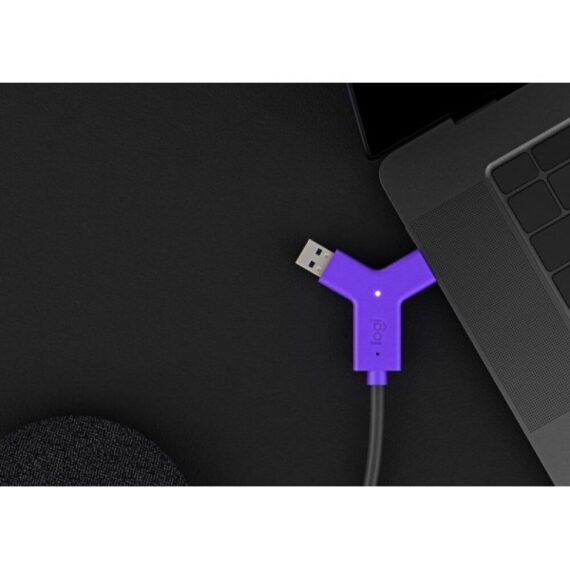


















Rating & Review
There are no reviews yet.