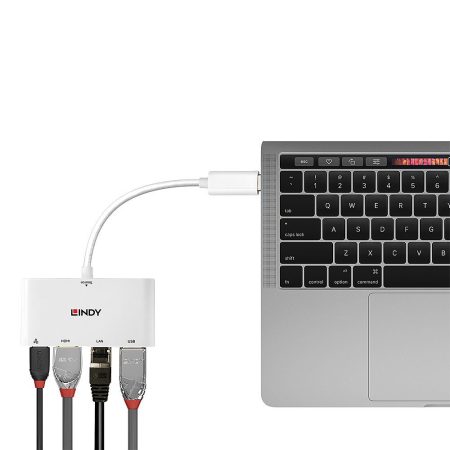Lindy 43360 DST-Mx Duo, USB-C Laptop/MacBook Mini Docking Station with Dual Display (4K) & 100W Pass-Through Charging
Lindy 43360 DST- Mx Duo is a premium solution for connecting your laptop or MacBook (including M1, M2 & M2) to a range of peripherals.…
Lindy 43326 USB 3.2 Type C Laptop Micro Dock
Lindy 43326 DST-Micro 140 is a compact and versatile micro docking station designed to be adaptable for use in different environments.
…
Lindy 43323 USB 3.2 TYP C Laptop Mini Dock
Lindy 43323 DST-Mini XT is largest and most feature-packed mini docking station. Housed in robust aluminium, this compact dock has been designed for those who…
Lindy 43278 USB 3.1 TYPE C Multi-Port Converter
Lindy 43278 is a DST-Mini Plus with VGA is a compact, multifunctional solution for hybrid workers. Housed in a robust aluminium with a high-quality braded…
Lindy USB 3.1 TYPE C Mini Docking Station HDMI/RJ45/PD 43239
Lindy 43239 USB 3.1 Type C Laptop Mini Dock is a compact and multifunctional solution for connecting Laptops to a range of interfaces including a…
j5create JCA365 USB-C To Dual HDMI Multi-Monitor Adapter
The JCA365 USB-C to Dual HDMI Multi-Monitor Adapter acts as an external video card for your MacBook or Windows laptops.…
j5create JCDP392 90W PD USB-C Docking Station
j5create JCDP392 is a 90W Built-in USB-C Travel Dock that combines the capability of four single-function adapters into a portable docking station for your laptop…
j5create JCDP385 USB-C Powered Mini Docking Station
j5create JCDP385 USB Type-C™ Power Dock is an accessory that works with Windows®, macOS® X, and Android™ OS, featuring a USB™ Hub that offers Power…
j5create JCD612 USB-C™ Modular Mini Dock For iPad Pro
j5create JCD612 is designed specifically for iPad Pro® with a USB-C® connection, allowing you to connect to an additional 4K60 display via HDMI™…
j5create JCD389 USB-C Modular Mini Dock 11-in-1
j5create JCD389 USB-C™ Multi-Display Modular Dock is a versatile mini docking station featuring 5 detachable magnetic kits along with the main body for 12 combinations…
j5create JUD380 USB 3.0 to VGA/HDMI/Ethernet/USB3.1 Dock
j5create JUD380 is a dual-monitor USB™ 3.0 mini docking station features two USB™ 3.0 Type-A ports for connecting extra peripherals, an HDMI™ & VGA output…
j5create JUD481 USB 3.0 Boomerang Station
j5create JUD481 is a USB 3.0 Boomerang Docking Station that enables you to add a second monitor instantly via HDMI and VGA connector…